Sending Cryptocurrency from Your Wallet
Select Send on the wallet page to send available cryptocurrency.
On the first screen, enter the amount to transfer. For convenience, you can specify the amount as two values: either in the selected cryptocurrency or as its currency equivalent.
The preferred transfer fee is also selected on this screen. This fee is charged by the cryptocurrency network, and its size determines how quickly the network accepts the transaction.

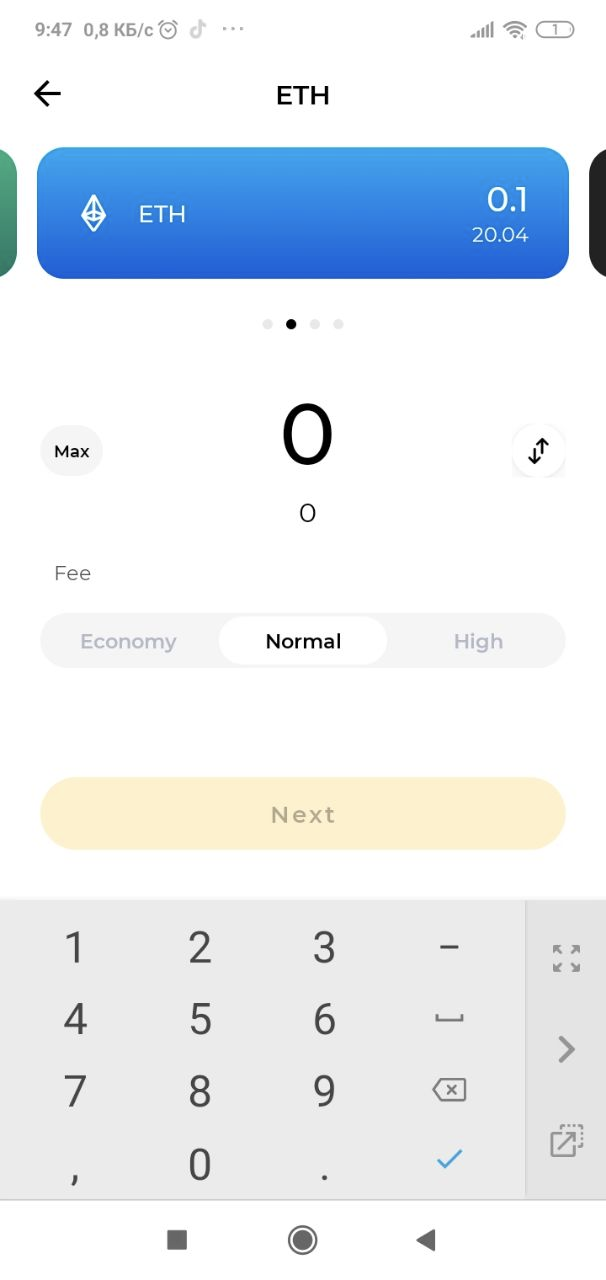
Next, you need to choose the payment recipient. Cryptocurrency is sent to a cryptocurrency network address. For convenience, you can scan the QR code by tapping the corresponding button to the right of the input field.
A unique feature of GP7 is transfer by phone number: just select a number from your contact list or enter it manually.

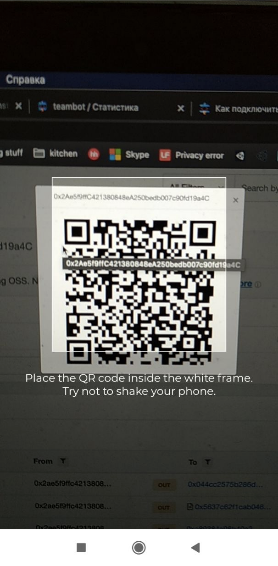
The last step is to sign the transaction.
The signing process uses our server, that’s why a reliable Internet connection is required during signature generation.
For more information about the signing process, see the Cryptography section.

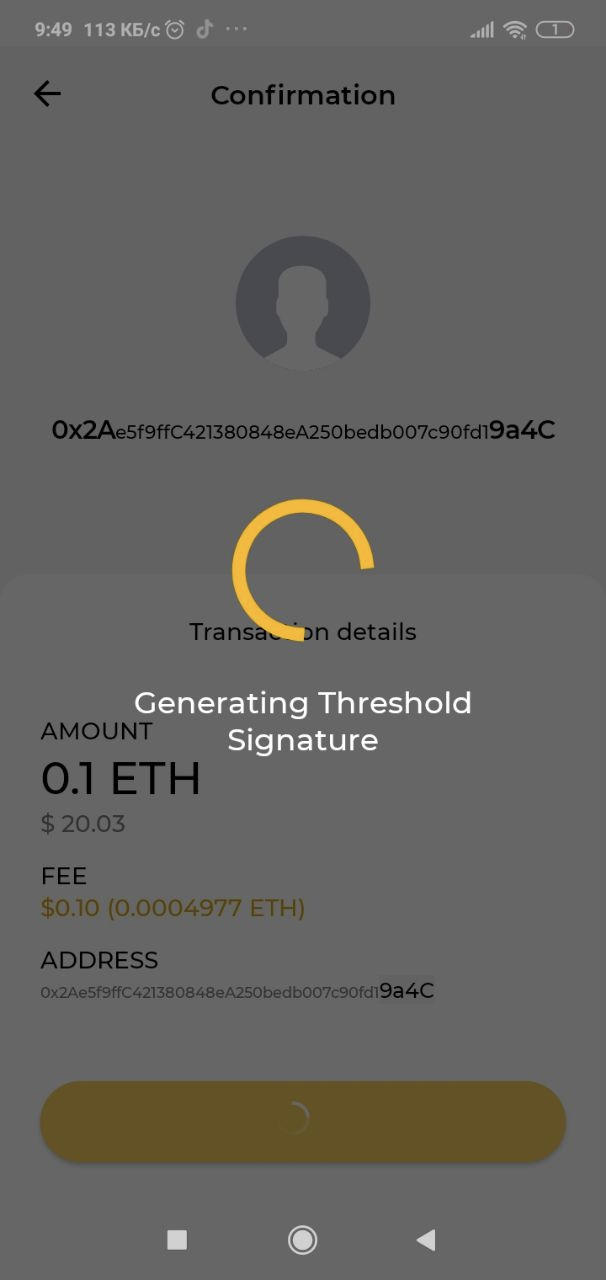
Last updated
Was this helpful?