Assets
GP7 App is designed as a comprehensive interface for managing any cryptocurrency. We understand that most of the cryptocurrency is stored in exchange accounts. To make it easy to manage the entire cryptocurrency portfolio, GP7 Wallet allows you to monitor the balances of available cryptocurrencies on popular exchanges.
At the moment, you can connect 12 exchanges:
Binance
Kraken
Bittrex
OKEx
Exmo
Bitfinex
Huobi
KuCoin
HitBTC
Poloniex
BitMax
Gate.io

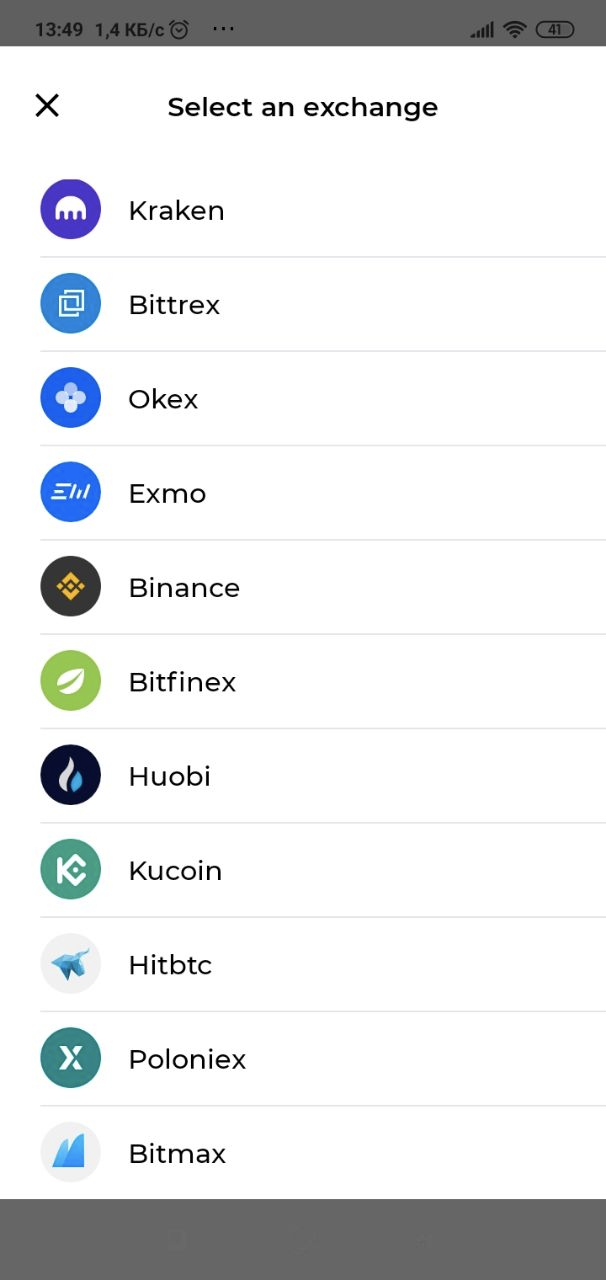
Under Assets, tap the big yellow “+” icon to start connecting an exchange to your account, and select an exchange from the list.
Let us use the first exchange — Binance — as an example.
First, you need to create API keys in the Binance control panel. Log in to binance.com and go to API Management. Enter a name for your API key, e.g. “GP7 Wallet”, and click Create.

You can simply scan a QR code containing all the necessary data, so that you don’t have to enter the data manually.
Please note: You must add the IP address of our server to your Trusted IP list.

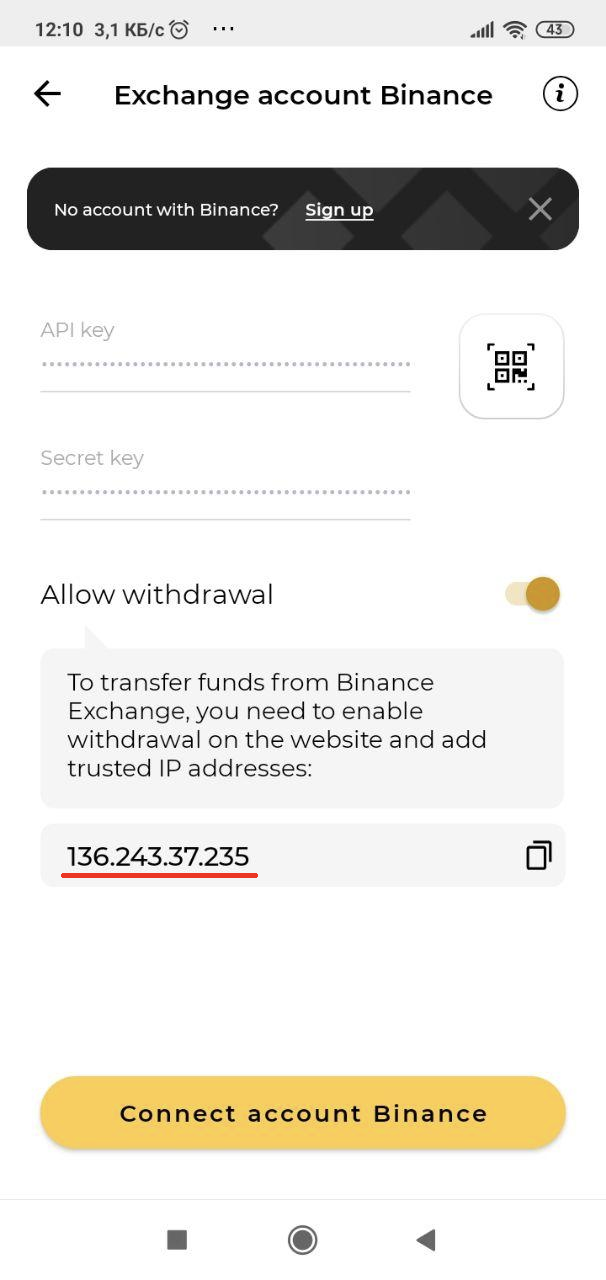
A Trusted IP list is good practice. This way Binance cares for the security of its customers.
By restricting access to your API to the specified servers only, Binance ensures that an attacker cannot use your key.
Copy or type the IP address from your mobile wallet in the Restrict access to trusted IPs only field.
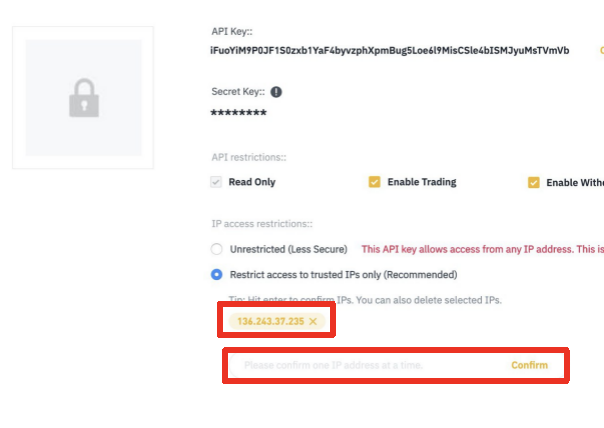
Click Connect Binance account, and a new card will appear on the main screen.
The total balance on the exchange is displayed on the main screen, and inside the card you can see which currency it is in.
Information on coin price and balance is updated in real time.

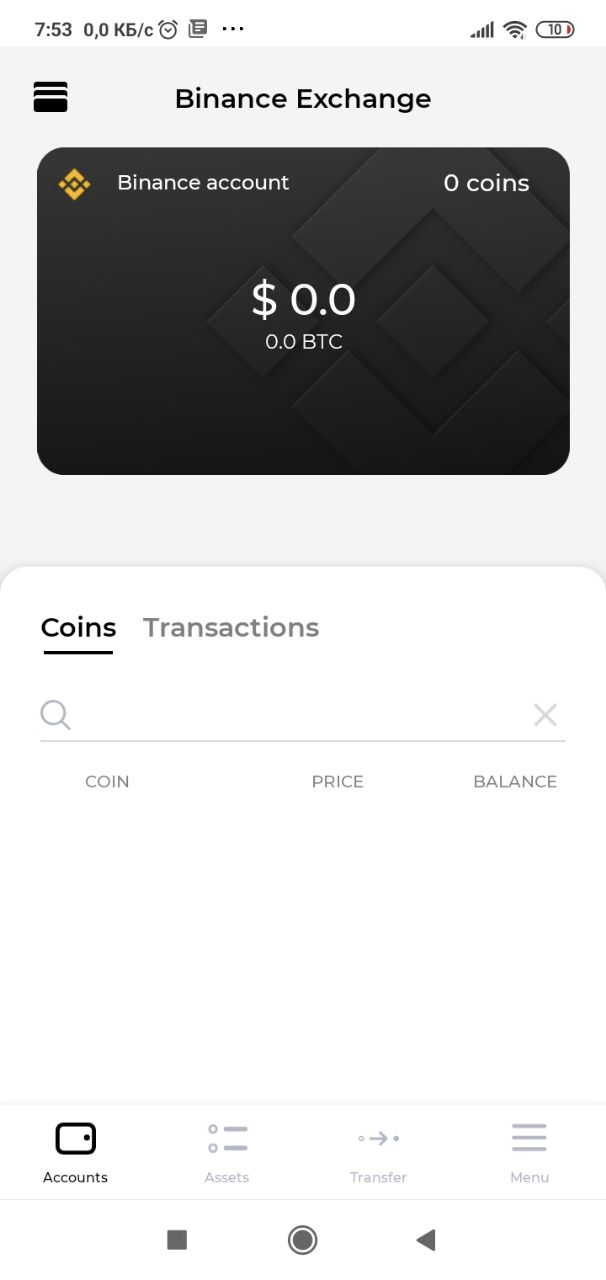
Last updated
Was this helpful?