User Authentication
In order to increase security, all users need to authenticate using their phone number and PIN (a digital code set by the user at the first login).
When logging into the app, the user enters his/her phone number and receives an SMS with a confirmation code. Then he/she enters the received code into the app, and if the code is correct, the app offers to set a PIN and use biometric verification (Touch ID or Face ID) in the future.
The next time the user logs in, all he/she has to do is enter the PIN or use biometric verification.
How to Log in: Step-by-Step Guide

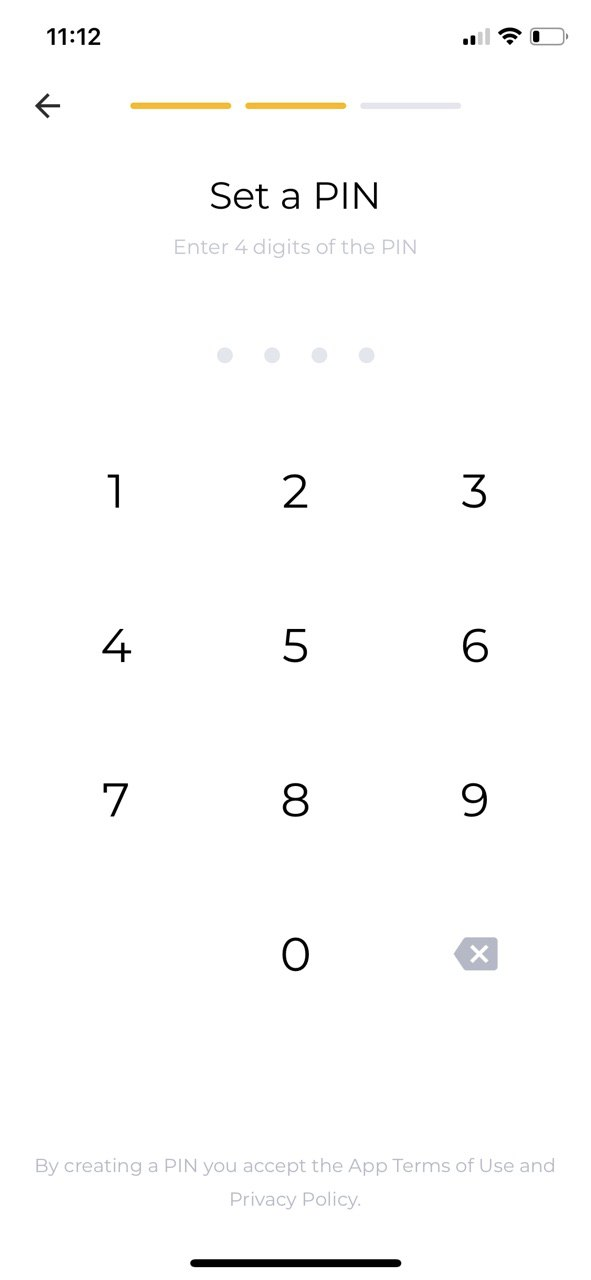
After installing the app, open it by tapping its icon in the app list. The app will ask you to enter your phone number. Please enter a valid number, as you will need to receive an SMS with a confirmation code in order to log in.
Set a PIN. If you are logging in for the first time, you will have to enter the PIN twice to make sure you remember it.
Attention: Please remember your PIN! You will need it the next time you log in, and it’s impossible to change it.

Allow the app to use biometric verification so that you don’t have to re-enter your data each time you launch the app or use its features.
Last updated
Was this helpful?