Restoring Access and Importing the Recovery Key
If you try to authenticate on a device without the device key (e.g. if you are using a new device or you reinstalled the app after deletion), the wallet will require a recovery procedure.

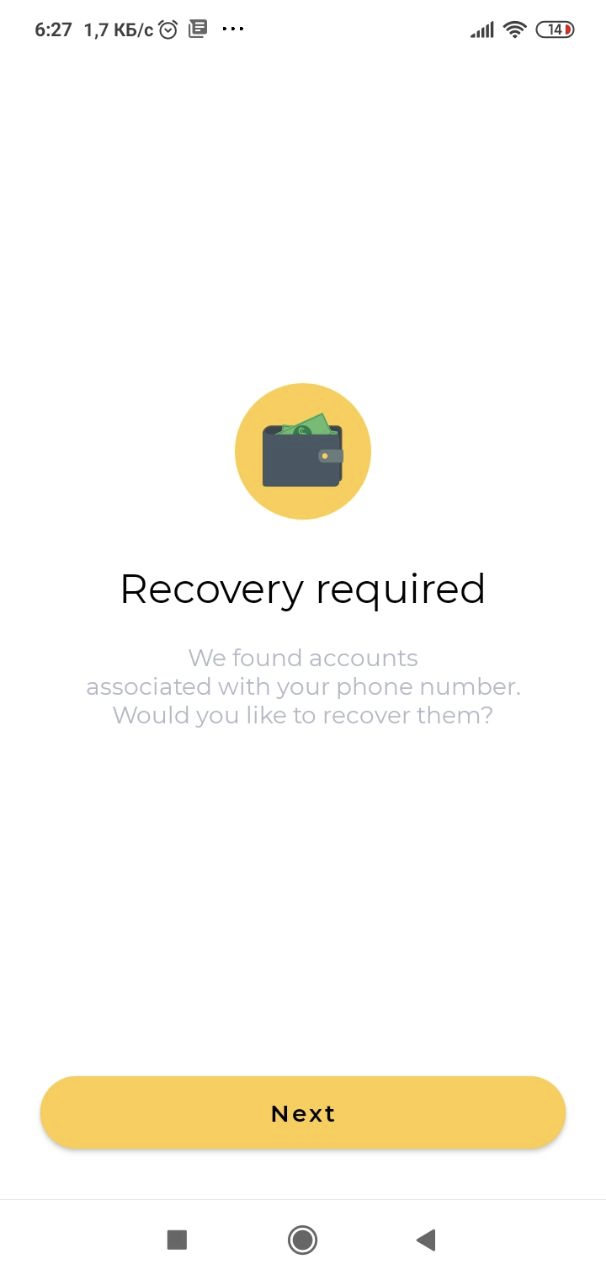
For the recovery procedure, you need to import the recovery key. If the recovery key had been uploaded as a file, it should be downloaded using the phone’s operating system. If the key had been exported to Key Manager, select Connect to Key Manager, and connect using a QR code.


If only one key is available in Key Manager, it will be imported automatically. If there are several keys, select the right one from the list manually.
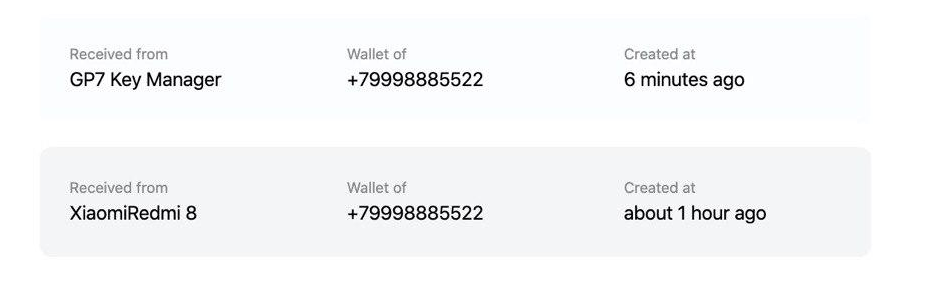
If you are not sure which key is the right one, try each of them. After receiving the key, the phone will check it and report an error if it occurs.

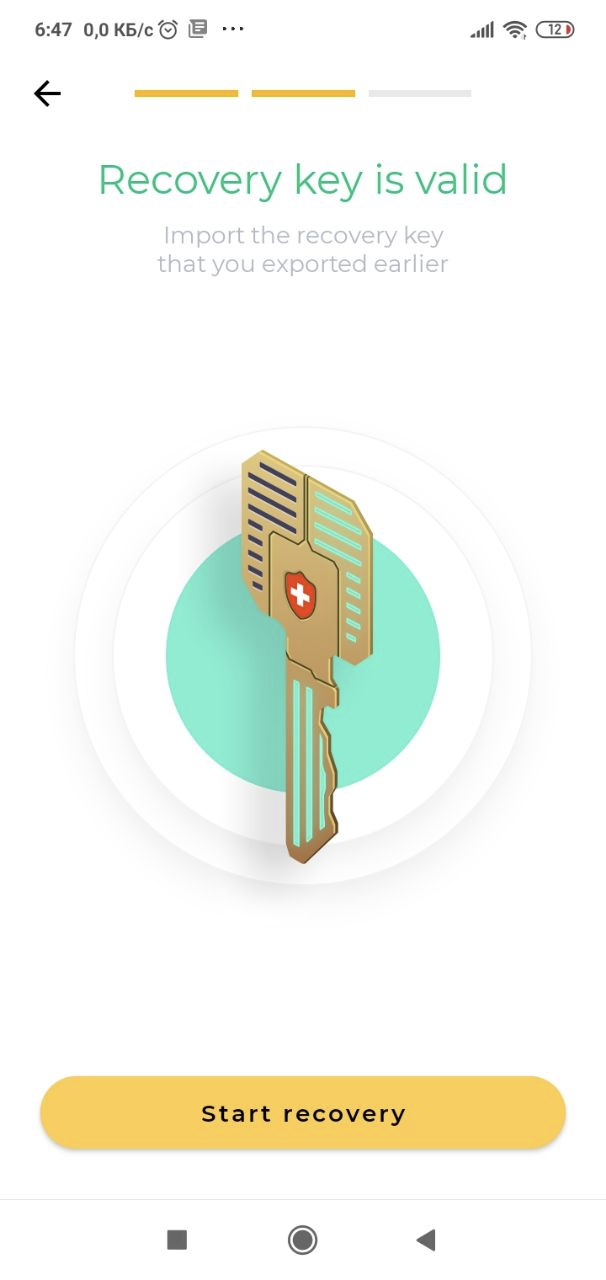
Subsequent steps are performed automatically. Just wait until the generation of all signatures is complete and the congratulation screen appears. Since ABC keys are in no way related to XYZ keys, please note that the addresses of your wallets have also changed, so warn your counterparties against sending funds to your old addresses.

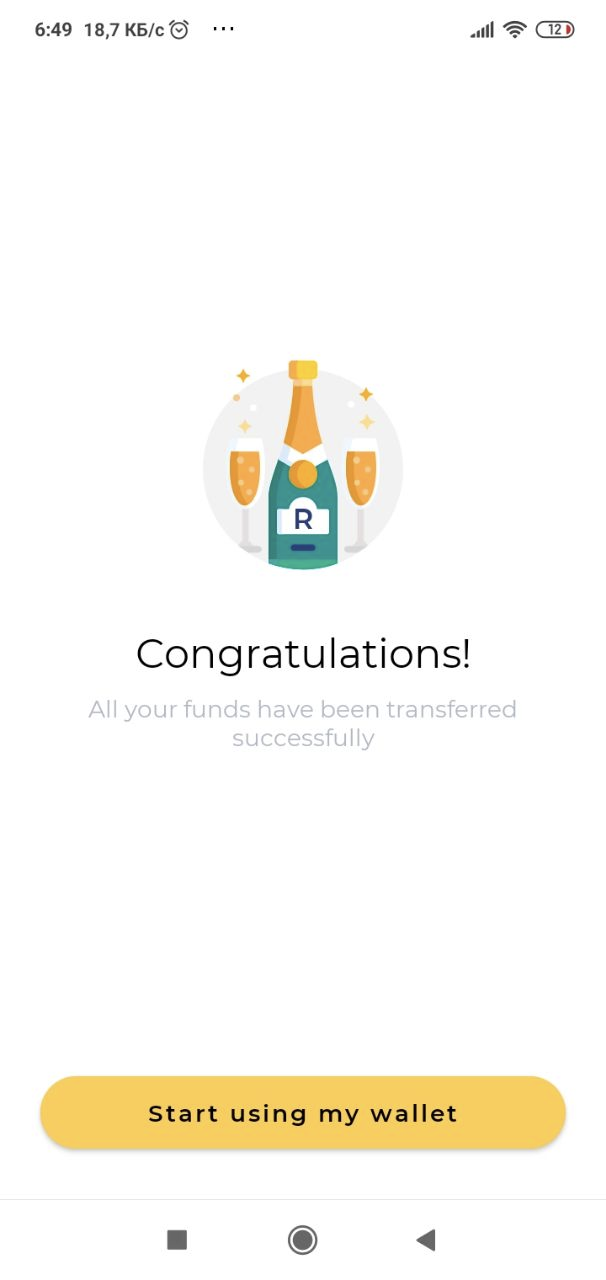
Last updated
Was this helpful?